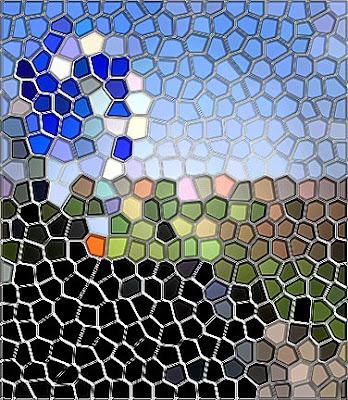
Question:
Dear Aunt Savvy,
I'm a writer who cannot seem to get published to save my life.
I know I'm a good writer; editors and agents tell me that I write well, but in this uncertain publishing climate, they simply can't take a chance on an unknown writer.
It's like the chicken/egg conundrum: I can't get published because I'm unknown, I'm unknown, so I have little chance of seeing my work in publication.
So what is an aspiring writer to do?
Help!
Ne'er-Do-Well Writer.
Answer:
Dear Ne'er-Do-Well,
Aunt Savvy is going to give it to you straight: your defeatist attitude will get you nowhere, but it is also very true that unknown writers face an uphill battle in the publishing industry.
However, during this tumultuous transition period between an all-print industry and a budding e-publishing business model, there is one positive approach you can take:
Self-publish your work and the works of others on the web.
Never mind what naysayers tell you--that self-publishing is the kiss of the death for your writing career. In the past, this may have been true, but no more. Writers developing how-to websites are making money writing and "blogging" their expertise online.
This blog (Please be Advised) is a prime example of such a writing enterprise.
In addition, some creative writers are posting excerpts of their work online and including links to their excerpt sites in query letters to book agents and editors.
Most importantly, writing online can be a satisfying personal experience; it's free, fast, and easy.
Aunt Savvy is going to show you how to set up a blog in minutes and start posting your work immediately, using Google's Blogger platform.1. You will need to set up a Gmail account. If you already have gmail, then you are all set to start blogging!You are now officially a blogger who is publishing on the web. Depending on your interests, you may create more than one blog, or you may concentrate on one major blog.It's totally up to you!
If not, go to Google.com. On the upper left corner, click on "Gmail" and follow the prompts for setting up your account. Be sure to verify your gmail before going to step #2.
2. After setting up your Gmail, go to Blogger: https://www.blogger.com/start
3. Log in with your Gmail URL--for example, MyG@gmail.com. Use your gmail password.
4. On successful login, you will see your "dashboard." On the upper right of the page, click on "Create a Blog."
5. In "Blog Title," name your blog.
6. In the URL box, create your blog address. (You may have to try out a few keywords before you find an available address, one that is not already in use by another blogger.) For example, your new address will look something like http://ceapoetry.blogspot.com.
7. Once you have created your blog address, fill out "word verification" by copying the image letters provided by blogger. This is a nuisance, but Blogger does this to deter "spam" blogs created by automatic bots.
If you can't read the image, don't worry; just fill out what you think it is. Blogger will offer you a new image if you get it wrong.
8. For now, ignore "Advanced Options," and click on "Continue" (large orange arrow).
9. Choose a template. (If you don't like the one you selected, don't worry; you can always change it later.)
10. Start posting, by creating some text and, perhaps, posting a photo.
11. Once you have completed your post, you can either publish it or save as a draft. For your first post, Ms Please suggests that you publish it so that you can see how it looks.
12. View Blog.
13. On the upper right, Go to "Customize."
14. On the customize page, see tabs on left; go to "Settings." You will see your Blog Title. You may change this title at any time.
15. Write a short description of your blog.
16. Set your other settings as you wish (options will be self-explanatory).
17. Now go to "comments" tab--this is important to set up as soon as possible so that you can avoid spam and porn comments. Ms Please suggests embedded comments and setting up "comment moderation," which means that all posts are subject to your prior approval, and "word verification," which will circumvent the automatic spam bots.
18. To edit posts, go to the posting tab. You will see a new posting box. To edit an existing post, click on "Edit Posts." You will see a list of your posts. On the post you wish to edit, click on "edit." When you have completed your editing, click on "publish."
19. The best way to learn Blogger is to use it extensively and learn from your mistakes. But if you need immediate help, go to "Dashboard" (upper right on your blogger account).
20. On your dashboard, go to "Help" (upper right). You will find a list of help topics.
Aunt Savvy
*
